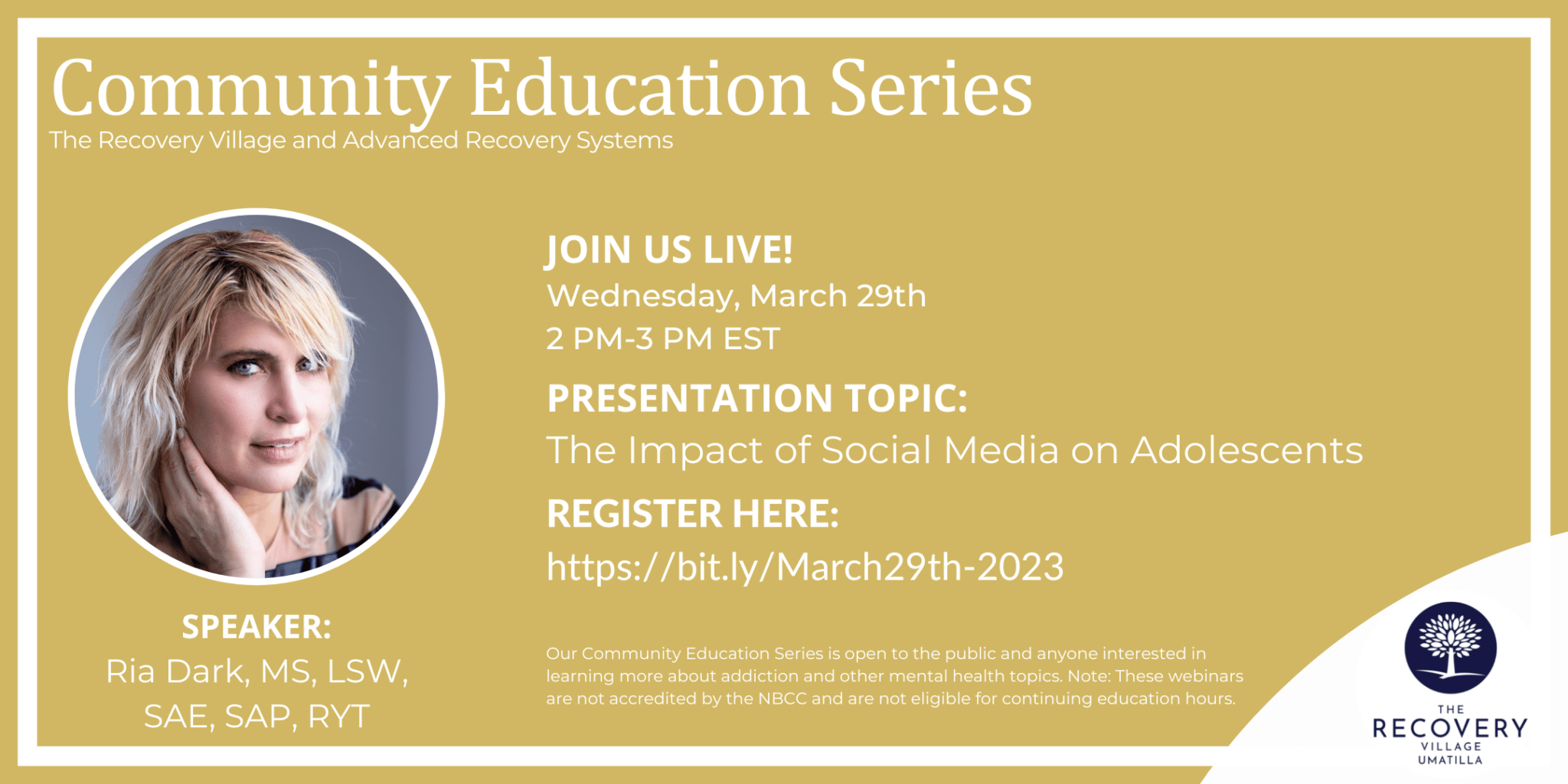Community Education Series: The Impact of Social Media on Adolescents
PLEASE REGISTER ON DEMIO: https://my.demio.com/ref/uWLF6uP1GMJSRwR9?utm_source=eventbrite
Speaker: Ria Dark, MS, LSW, SAE, SAP, RYT
Event Description:
Social media allows teens to create online identities, communicate with others, and build social networks. These networks can provide teens with valuable support, especially helping those who experience exclusion or have disabilities or chronic illnesses. However, social media use can also negatively affect teens, distracting them, disrupting their sleep, and exposing them to bullying, rumor spreading, unrealistic views of other people's lives, and peer pressure.
Objectives:
1. Exploring both the benefits and negative impact of social media on teens' relationships, mental health, brain physiology, and physical well-being
2. Benefits of a harm reduction vs abstinence approach
3. Case studies, real world application, group discussion
Time: 2PM-3PM EST
No credits will be provided for attending this training. Our Community Education Series is open to the public and anyone interested in learning more about addiction and other mental health topics. Note: These webinars are not accredited by the NBCC and are not eligible for continuing education hours.
How to Join Demio:
Step 1: After registering for the event, you will immediately be redirected to a page confirming you have successfully registered for the event. On this page, you have the ability to add the registration link to your calendar using the “add to my calendar” feature.
Step 2: You will receive an email from Demio containing a unique link to join the event. Please keep this link and do not share with anyone, as it only will work for one attendee.
Step 3: On the day of the event, you will be emailed a reminder that the event is starting in one hour and another email stating the event will begin in 15 minutes. Please click the “join the event” button to be directed to the platform. Demio is a web browser based platform, and can only be accessed using Chrome, Firefox, Safari or Microsoft Edge web browsers. All other platforms are not supported.
Step 4: If you are joining the event prior to the designated start time, you will be directed to the waiting room. There you will see a timer counting down until the event start time.
Step 5: Once the event, begins you will be let into the event and immediately greeted by one of our team members. When participating in one of our events using Demio, you will not be seen on video or heard on microphone. To interact with the speaker, ask questions, or engage with other attendees, please use the chat feature on the right side of your screen.
Step 6: Enjoy the presentation! One of our team members will follow up with you after the event and provide a recording of the webinar.
If you experience audio issues during the event, be sure to use one of the supported web browser listed above. You may also need to adjust audio settings within the browser. If you are using a supported web browser and care continuing to experience audio issues, please exit the event and rejoin using the same join link you previously used. If you are using an extended monitor, you may need to unplug the monitor to resolve the issue.
Should you experience additional issues or have questions, please email [email protected], who can better assist your needs. You may also visit, https://support.brightervision.com/knowledge-base/demio-webinars-audio-video-troubleshooting/ for a step-by-step troubleshooting guide.